Presence Bank deposit products: 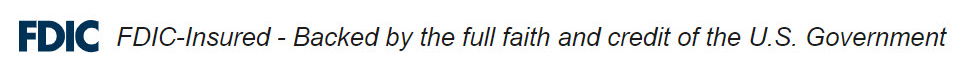
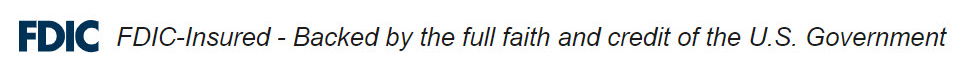
My Branch
Show Closest Location
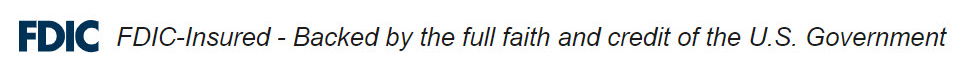
Our Presence Bank Mobile Banking app provides access to your account at your fingertips and on your schedule, using the same credentials as your online banking. Our system is secure, with encryption standards and multifactor authentication features. The Presence Bank Mobile Banking app is available on the App Store and Google Play.
Message and data rates may apply; check with your mobile phone provider.
